Cartesian Chart
The CartesianChart component is the core component of victory-native. Its core responsibilities are:
- accepting raw data that you'd eventually like to chart, as well as some configuration around charting (such as options for axes, etc.)
- transforming that raw data into a format that can be easily accessed and used for charting with other
victory-nativecomponents.
Example
The example below shows a basic use of the CartesianChart.
import { View } from "react-native";
import { CartesianChart, Line } from "victory-native";
import { useFont } from "@shopify/react-native-skia";
// 👇 import a font file you'd like to use for tick labels
import inter from "../assets/inter-medium.ttf";
function MyChart() {
const font = useFont(inter, 12);
return (
<View style={{ height: 300 }}>
<CartesianChart
data={DATA} // 👈 specify your data
xKey="day" // 👈 specify data key for x-axis
yKeys={["lowTmp", "highTmp"]} // 👈 specify data keys used for y-axis
axisOptions={{ font }} // 👈 we'll generate axis labels using given font.
>
{/* 👇 render function exposes various data, such as points. */}
{({ points }) => (
// 👇 and we'll use the Line component to render a line path.
<Line points={points.highTmp} color="red" strokeWidth={3} />
)}
</CartesianChart>
</View>
);
}
const DATA = Array.from({ length: 31 }, (_, i) => ({
day: i,
lowTmp: 20 + 10 * Math.random(),
highTmp: 40 + 30 * Math.random(),
}));
Props
data (required)
An array of objects to be used as data points for the chart.
xKey (required)
A string value indicating the key of each data[number] object to be used on the independent (x) axis for charting. E.g. "day" if you want to use the "day" field of the data points for the x-axis.
The xKey prop must be a key for a field that has either a number or string type, as these are the values that can be reasonably serialized by Reanimated.
yKeys (required)
A string[] array of string indicating the keys of each data[number] object to be used on the dependent (y) axis for charting. E.g. yKeys={["lowTmp", "highTmp"]} if you want to chart both high and low temperatures on the y-axis and those values have keys of lowTmp and highTmp respectively.
This prop accepts an array of strings because the CartesianChart supports multiple ranges (e.g. plotting both high and low temperatures), and the CartesianChart component needs to know about all of the slices of the dataset you plan to plot (to e.g. determine the total range of the chart).
The yKeys prop must be keys for fields that have number values. That is, only numbers can be used as dependent values for charting purposes.
children (required)
The children prop is a render function whose sole argument is an object that exposes transformed data for you to use in your drawing operations. For example, the children render function's argument has a points field that exposes a version of your input data that's transformed to be plotted on the Canvas (see the Example section above for an example of this).
See the Render Function Fields section for an outline of all of the available fields on the render function argument.
The children function will render its Skia elements inside of a clipping group that sit inside of the bounds of the charts axes, so that your charting elements do not overflow outside of your axes.
padding
A number or an object of shape { left?: number; right?: number; top?: number; bottom?: number; } that specifies that padding between the outer bounds of the Skia canvas and where the charting bounds will occur.
For example, passing padding={{ left: 20, bottom: 20 }} will add 20 Density Independent Pixels (DIPs) of space to the bottom and left of the chart, but have the chart "bleed" to the right and top. Passing padding={20} will add 20 DIPs of space to all sides.
domain
An object of shape { x?: [number] | [number, number]; y?: [number] | [number, number] } that can be specified to control the upper and lower bounds of each axis. It defaults to the min and max of each range respectively.
For example, passing domain={{y: [-10, 100]}} will result in a y-axis with a lower bound of -10 and an upper bound of 100. For domain={{x: [1, 4]}}, will result in an x-axis contained within those bounds.
viewport
An object of shape { x?: [number, number]; y?: [number, number] } that controls the visible range of the chart. Unlike domain which sets the absolute bounds of the data, viewport determines what portion of the data is currently visible in the chart window.
For example, if your data spans from 0-100 on the x-axis, setting viewport={{ x: [25, 75] }} will zoom the chart to show only the data between x=25 and x=75. This is particularly useful for implementing features like:
- Initial zoom level
- Programmatically controlling the visible range
- Creating preset view windows for different data ranges
The viewport can be combined with transformState to allow user interaction (pan/zoom) within the specified range.
domainPadding
A number or an object of shape { left?: number; right?: number; top?: number; bottom?: number; } that specifies that padding between the outer bounds of the charting area (e.g. where the axes lie) and where chart elements will be plotted.
For example, passing padding={{ left: 20, right: 20 }} will add 20 DIPs of space between the edges of the chart and where the line/bar/area graph will start.
axisOptions deprecated
While the axisOptions prop is still supported, it is deprecated in favor of the xAxis and yAxis and frame props. The axisOptions prop may be removed in a future release.
The axisOptions is an optional prop allows you to configure the axes and grid of the chart. If it is not present then the chart will not render any axes or grid. It is an object of the following optional properties:
| Property | Type | Description |
|---|---|---|
font | SkFont | null | Defines the font to be used for axis labels. If not provided, then no labels will be rendered. This font object is typically returned from Skia's useFont hook. |
tickCount | number | { | Defines the number of ticks to be rendered on both axes, or if provided an object, specific to x and y. If not provided, then the chart will attempt to choose a reasonable number of ticks based on the size of the chart. Note: This is an approximation; the scale may return more or fewer values depending on the domain, padding, and axis labels. |
tickValues | [number] | { | Defines the explicit set of numeric tick values to be rendered on both axes, or if provided an object, specific to x and y. The tickValues prop is used to specify the values of each tick, so we only accept numeric values. Use the formatXLabel or formatYLabel options to customize how the ticks should be labeled. Note: If tickCount value is also provided, it will be used to downsample the provided tickValues array to the specified length. |
lineColor | string | { | Defines the color of the grid and axis lines. It can either apply to both or be customized to each. It will default to black if none is provided. |
lineWidth | number | { | Defines the width of the grid and axis lines. It can either apply to both or be customized to each. It will default to Stylesheet.hairlineWidth if none is provided. A value of 0 will disable the line rendering. |
labelColor | string | { | Defines the color of the axis labels. It can either apply to both or be customized to each. It will default to black if none is provided. |
labelOffset | number | { | Defines the offset of the axis labels. It can either apply to both or be customized to each. It will default to 0 if none is provided. |
labelPosition | AxisLabelPosition | { | Defines the position of the axis labels. It can either apply to both or be customized to each. It will default to outset if none is provided.ⓘ AxisLabelPosition is an enum with the values: 'inset | 'outset'. |
axisSide | { | Defines the side of the chart that the x and y axis is rendered on. It will default to left and bottom if none is provided. ⓘ XAxisSide is an enum with the values: 'top' | 'bottom'.ⓘ YAxisSide is an enum with the values: 'left' | 'right' |
formatXLabel | (label: T[XK]) => string | Defines a function provide customization for formatting the x-axis labels. It will default to just returning the value as a string if no function is provided. |
formatYLabel | (label: T[YK]) => string | Defines a function provide customization for formatting the y-axis labels. It will default to just returning the value as a string if no function is provided. |
xAxis
The xAxis is an optional prop allows you to configure the X axis of the chart. If it is not present then the chart will not render any X axis. It is an object of the following properties:
| Property | Type | Description |
|---|---|---|
font | SkFont | null | Defines the font to be used for X axis labels. If not provided, then no labels will be rendered. This font object is typically returned from Skia's useFont hook. |
tickCount | number | Defines the number of ticks to be rendered on the X axis. If not provided, then the chart will attempt to choose a reasonable number of ticks based on the size of the chart. Note: This is an approximation; the scale may return more or fewer values depending on the domain, padding, and axis labels. |
tickValues | [number] | Defines the explicit set of numeric tick values to be rendered on the X axis. The tickValues prop is used to specify the values of each tick, so we only accept numeric values. Use the formatXLabel or formatYLabel options to customize how the ticks should be labeled. Note: If tickCount value is also provided, it will be used to downsample the provided tickValues array to the specified length. |
lineColor | Color (RN Skia Color) | Defines the color of the X axis lines. It will default to hsla(0, 0%, 0%, 0.25) if none is provided. |
lineWidth | number | Defines the width of the X axis lines. It will default to Stylesheet.hairlineWidth if none is provided. A value of 0 will disable the line rendering. |
labelColor | string | Defines the color of the X axis label. It will default to #000000 (black) if none is provided. |
labelOffset | number | Defines the offset of the axis label. It will default to 2 if none is provided. |
labelPosition | AxisLabelPosition; | Defines the position of the x-axis labels. It will default to outset if none is provided.ⓘ AxisLabelPosition is an enum with the values: 'inset | 'outset'. |
labelRotate | number; | Defines the angle of rotation for the X axis labels. It will default to 0. Note: The origin of rotation defaults to the center of the label. |
axisSide | XAxisSide | Defines the side of the chart that the X axis is rendered on. It will default to bottom if none is provided. ⓘ XAxisSide is an enum with the values: 'top' | 'bottom'. |
formatXLabel | (label: T[XK]) => string | Defines a function provide customization for formatting the X axis labels. It will default to just returning the value as a string if no function is provided. |
linePathEffect | | Currently accepts the <DashPathEffect /> from react-native-skia so one can add dashes to their axis lines. In the future this prop may accept other line path effects as well. |
enableRescaling | boolean | When true, allows the axis ticks to be rescaled during pan/zoom transformations. When false, the ticks will remain fixed at their initial values regardless of zoom level. Defaults to false. |
yAxis
The yAxis is an optional prop allows you to configure the Y axes of the chart. If it is not present then the chart will not render any Y-axis. To render multiple Y axes, pass in multiple Y axis objects to the array. It is an array of objects with the following properties:
| Property | Type | Description |
|---|---|---|
yKeys (optional) | YK[] | A string[] array of strings indicating the keys of each data[number] object to be used on the dependent (y) axis for charting. Each yAxis object needs to specify which Y data keys it corresponds to. If only one object is passed, then this defaults to the existing yKeys and so remains optional, but you must specify it if you want to have multiple y axes, since the axis must know which data it corresponds to! |
font | SkFont | null | Defines the font to be used for x axis labels. If not provided, then no labels will be rendered. This font object is typically returned from Skia's useFont hook. |
tickCount | number | Defines the number of ticks to be rendered on the Y axis. If not provided, then the chart will attempt to choose a reasonable number of ticks based on the size of the chart. Note: This is an approximation; the scale may return more or fewer values depending on the domain, padding, and axis labels. |
tickValues | [number] | Defines the explicit set of numeric tick values to be rendered on the Y axis. The tickValues prop is used to specify the values of each tick, so we only accept numeric values. Use the formatXLabel or formatYLabel options to customize how the ticks should be labeled. Note: If tickCount value is also provided, it will be used to downsample the provided tickValues array to the specified length. |
lineColor | Color (RN Skia Color) | Defines the color of the x axis lines. It will default to hsla(0, 0%, 0%, 0.25) if none is provided. |
lineWidth | number | Defines the width of the Y axis lines. It will default to Stylesheet.hairlineWidth if none is provided. A value of 0 will disable the line rendering. |
labelColor | string | Defines the color of the Y axis label. It will default to #000000 (black) if none is provided. |
labelOffset | number | Defines the offset of the axis label. It will default to 4 if none is provided. |
labelPosition | AxisLabelPosition; | Defines the position of the Y-axis labels. It will default to outset if none is provided.ⓘ AxisLabelPosition is an enum with the values: 'inset | 'outset'. |
axisSide | YAxisSide | Defines the side of the chart that the Y axis is rendered on. It will default to left if none is provided. ⓘ YAxisSide is an enum with the values: 'left' | 'right'. |
formatYLabel | (label: T[YK]) => string | Defines a function provide customization for formatting the Y-axis labels. It will default to just returning the value as a string if no function is provided. |
domain (optional) | [number] | [number, number] | Defines the domain for the Y-axis that can be specified to control the upper and lower bounds of the Y-axis. It defaults to the min and max of the range. |
linePathEffect | | Currently accepts the <DashPathEffect /> from react-native-skia so one can add dashes to their axis lines. In the future this prop may accept other line path effects as well. |
enableRescaling | boolean | When true, allows the axis ticks to be rescaled during pan/zoom transformations. When false, the ticks will remain fixed at their initial values regardless of zoom level. Defaults to false. |
frame
The frame is an optional prop allows you to configure the frame of the chart. If it is not present then the chart will not render any frame. It is an object with the following properties:
| Property | Type | Description |
|---|---|---|
lineColor | Color (RN Skia Color) | Defines the color of the frame. It will default to hsla(0, 0%, 0%, 0.25) if none is provided. |
lineWidth | number | {top: number; bottom: number; left: number; right: number} | Defines the width of the frame. It will default to Stylesheet.hairlineWidth if none is provided. A value of 0 will disable the line rendering. |
linePathEffect | | Currently accepts the <DashPathEffect /> from react-native-skia so one can add dashes to the frame. In the future this prop may accept other line path effects as well. |
chartPressState
The chartPressState prop allows you to pass in Reanimated SharedValues that will be used to track the user's "press" gesture on the chart. This is generally used for creating some sort of tooltip/active value indicator. See the Chart Gestures page for more in-depth information on how to use this prop.
The chartPressState prop has a type of ChartPressState | ChartPressState[], where ChartPressState is an object generated from the useChartPressState hook.
If you have a data point whose y-value is null or undefined, when that point is "active" the gesture state will return NaN for the y-value and y-position.
renderOutside
The renderOutside prop is identical to the children prop in form, but it will render elements at the root of the Skia canvas (not inside of a clipping group). This allows you to render elements outside of the bounds of any axes that you have configured.
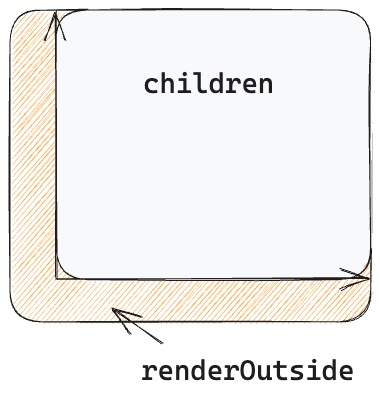
onChartBoundsChange
The onChartBoundsChange prop is a function of the shape onChartBoundsChange?: (bounds: ChartBounds) => void; that exposes the chart bounds, useful if you need access to the chart's bounds for your own custom drawing purposes.
gestureLongPressDelay deprecated
While the gestureLongPressDelay prop is still supported, it is deprecated in favor chartPressConfig prop. The gestureLongPressDelay prop may be removed in a future release.
The gestureLongPressDelay prop allows you to set the delay in milliseconds before the pan gesture is activated. Defaults to 100.
chartPressConfig
The chartPressConfig prop allows you to configure the pan gesture handler used for chart interactions. It accepts an object with the following optional properties:
activateAfterLongPress: Configuration for when the gesture should activate after a long pressactiveOffsetX: The minimum horizontal pan distance required before the gesture activatesactiveOffsetY: The minimum vertical pan distance required before the gesture activatesfailOffsetX: The maximum allowed horizontal pan distance before the gesture failsfailOffsetY: The maximum allowed vertical pan distance before the gesture fails
These properties correspond directly to the React Native Gesture Handler's PanGesture configuration options.
transformState
The transformState prop allows you to pass in a transform state object that enables pan and zoom interactions with the chart. This object is typically created using the useChartTransformState hook. When provided, users can:
- Pinch to zoom in/out of the chart
- Pan around the zoomed chart view
- Double tap to reset the zoom level
Example usage:
import { CartesianChart, useChartTransformState } from "victory-native";
function MyChart() {
const { state: transformState } = useChartTransformState();
return (
<CartesianChart
data={data}
xKey="date"
yKeys={["value"]}
transformState={transformState} // 👈 enable pan/zoom
>
{/* ... */}
</CartesianChart>
);
}
transformConfig
An optional configuration object for customizing transform behavior when transformState is provided. It accepts the following properties:
{
pan?: {
enabled?: boolean; // Enable/disable panning gesture (defaults to true)
dimensions?: "x" | "y" | ("x" | "y")[]; // Control which dimensions can be panned
activateAfterLongPress?: number; // Minimum time to press before pan gesture is activated
},
pinch?: {
enabled?: boolean; // Enable/disable pinch gesture (defaults to true)
dimensions?: "x" | "y" | ("x" | "y")[]; // Control which dimensions can be zoomed
}
}
For example, to restrict panning and zooming to only the x-axis:
<CartesianChart
transformState={transformState}
transformConfig={{
pan: { dimensions: "x" },
pinch: { dimensions: "x" }
}}
// ... other props
/>
customGestures
The customGestures prop allows you to provide custom gesture handlers that will work alongside (or instead of) the default chart press gestures. It accepts a ComposedGesture from react-native-gesture-handler.
When both customGestures and chartPressState are provided, the gestures will be composed using Gesture.Race(), allowing either gesture to be active.
const tapGesture = Gesture.Tap().onStart((e) => {
state.isActive.value = true;
ref.current?.handleTouch(state, e.x, e.y);
});
const composed = Gesture.Race(tapGesture);
actionsRef deprecated
Deprecated in favor of the ref prop. Use ref.actions to access the same functionality.
The actionsRef prop allows you to get programmatic access to certain chart actions. It accepts a ref object that will be populated with methods to control chart behavior. Currently supported actions:
handleTouch: Programmatically trigger the chart's touch handling behavior at specific coordinates. This is useful for programmatically highlighting specific data points.
Example usage:
function MyChart() {
const { state } = useChartPressState({ x: 0, y: { highTmp: 0 } });
const actionsRef = useRef<CartesianActionsHandle<typeof state>>(null);
const highlightPoint = () => {
// Programmatically highlight a point at coordinates (100, 200)
actionsRef.current?.handleTouch(state, 100, 200);
};
return (
<CartesianChart
actionsRef={actionsRef}
// ... other props
/>
);
}
ref
The ref prop provides access to the chart's canvas and actions through a ref object. It exposes both the underlying Skia canvas and chart control methods. Currently exposes:
canvas: Access to the underlying Skia canvas instance, allowing direct canvas operations likeredraw(),makeImageSnapshot(), andmakeImageSnapshotAsync()actions: Same actions asactionsRef, providing methods to control chart behavior programmatically
The ref prop on CartesianChart requires React 19 or newer, which supports passing a ref as a regular prop to function components. If you're on React 18 or earlier, use the deprecated actionsRef prop for programmatic interactions. Canvas access via ref.canvas is not available without React 19.
Example usage:
function MyChart() {
const { state } = useChartPressState({ x: 0, y: { sales: 0 } });
const chartRef = useRef<CartesianChartRef<typeof state>>(null);
const handleSnapshot = async () => {
if (chartRef.current?.canvas) {
// Take a snapshot of the chart
const snapshot = await chartRef.current.canvas.makeImageSnapshot();
const base64 = snapshot.encodeToBase64(ImageFormat.PNG, 100);
// const imgUri = `data:image/png;base64,${base64}`
// Use the snapshot...
}
};
const simulateTouch = () => {
// Use actions to trigger touch programmatically
chartRef.current?.actions.handleTouch(state, 100, 200);
};
return (
<CartesianChart
ref={chartRef}
// ... other props
/>
);
}
onScaleChange
A callback function that is called whenever the chart's scales change, either due to data updates or zoom/pan transformations. The function receives two parameters:
xScale: The current x-axis scale (a d3 linear scale)yScale: The current y-axis scale (a d3 linear scale)
This is useful for tracking scale changes and accessing the current domain/range of the chart, especially during zoom and pan interactions.
<CartesianChart
onScaleChange={(xScale, yScale) => {
console.log("X domain:", xScale.domain());
console.log("Y domain:", yScale.domain());
}}
// ... other props
/>
gestureHandlerConfig
The gestureHandlerConfig prop allows you to configure the underlying React Native Gesture Handler instance. This is useful for fine-tuning gesture interactions, such as enabling/disabling context menus or adjusting touch behavior on web platforms.
It accepts an object of type GestureHandlerConfig with the following optional properties:
userSelect: Controls text selection behavior during gestures (primarily web).enableContextMenu: Determines if the context menu should appear on long press (primarily web).touchAction: Manages touch behavior, like preventing scrolling during gestures (primarily web).
Example usage:
import { CartesianChart } from "victory-native";
function MyChart() {
return (
<CartesianChart
data={data}
xKey="date"
yKeys={["value"]}
gestureHandlerConfig={{
enableContextMenu: false, // Disable context menu on long press
touchAction: "none", // Prevent browser default touch actions
}}
>
{/* ... */}
</CartesianChart>
);
}
Render Function Fields
The CartesianChart children and renderOutside render functions both have a single argument that is an object with the following fields.
points
An object of the form Record<YKey, PointsArray> where YKey is the type of the yKeys argument to the CartesianChart component and PointsArray is of the following shape:
type PointsArray = {
x: number;
xValue: number;
y: number;
yValue: number;
}[];
This object exposes the raw data in a transformed form for drawing on the Skia canvas.
As an example, if you pass yKeys={["highTmp"]} to a <CartesianChart /> element, then points.highTmp will give you an array of points to either use directly for drawing purposes, or to pass to an e.g. Line or Bar component.
The points object is technically a Proxy of an empty object. When you try to log the entire points object directly, you won't see the computed results because the underlying target object is always empty. Instead, you need to log the specific key you're interested in. This is because the Proxy's get trap intercepts the property access, dynamically computing and caching the results only for accessed keys.
console.log(points); // always {}
console.log(points[YKey]); // [{ x: 0, xValue: 0, y: 0, yValue: 0 }, ...] etc
canvasSize
An object of the shape { width: number; height: number; } that represents the overall size of the Skia canvas that the chart renders on.
chartBounds
An object of the shape { left: number; right: number; bottom: number; top: number; } that represents the Skia coordinates of the bounding box for the "drawing area" of the chart (that is, the area that sits inside of the chart's axes).
xScale
A d3-scale linear scale used for mapping the raw data's independent variable onto the canvas's horizontal axis.
yScale
A d3-scale linear scale used for mapping the raw data's dependent variables onto the canvas's vertical axis.
xTicks
a number[] which holds the normalized values of the canvas's horizontal axis. To map into canvas position values, use xScale (i.e. xScale(xTicks[0]))
yTicks
a number[] which holds the normalized values of the canvas's vertical axis. To map into canvas position values, use yScale (i.e. yScale(yTicks[0]))